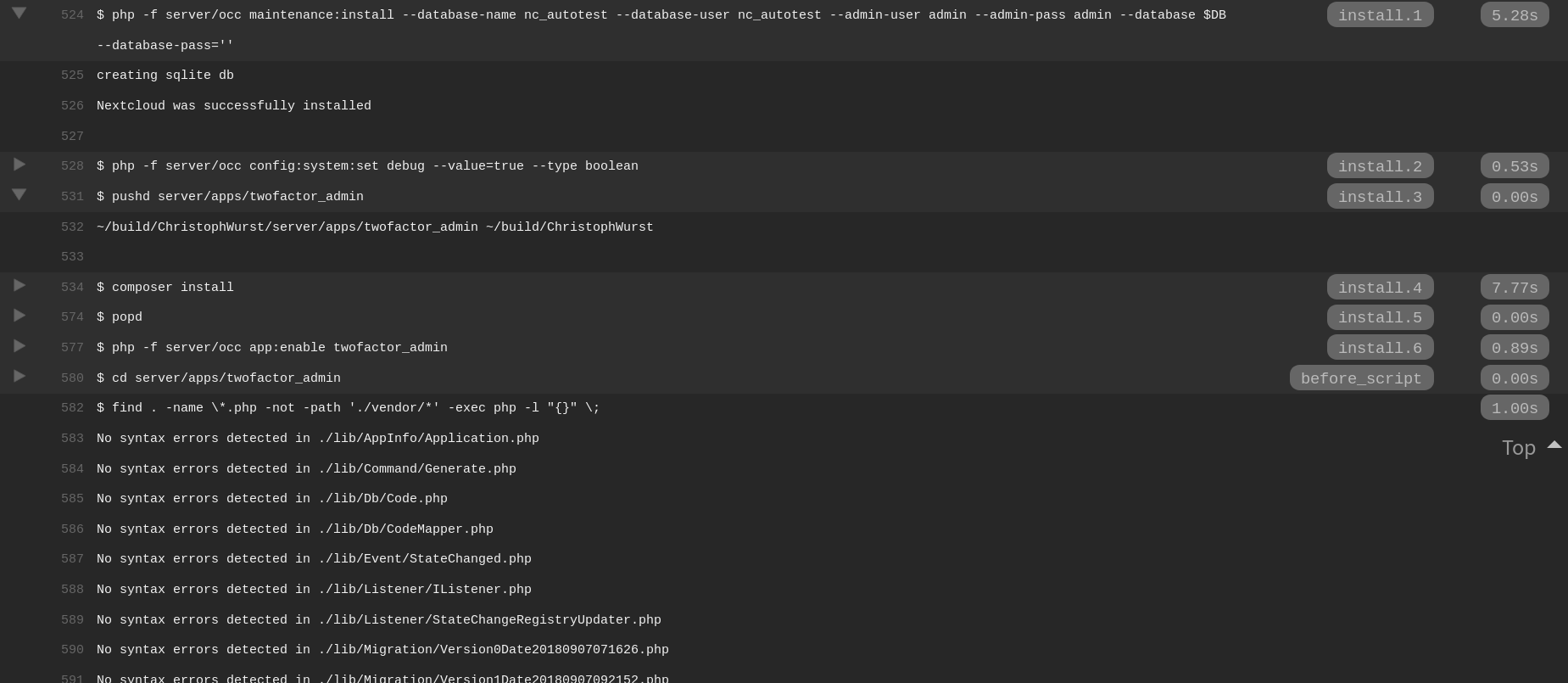Minimal Travis CI Config for Nextcloud Apps
Travis CI offers free continuous integration services for open source projects on GitHub, so it’s a natural fit for Nextcloud apps. In this blog post, I’d like to give an introduction to continuous integration (CI) testing of an arbitrary Nextcloud app.
Prerequisites
This post assumes that
- you know the basics of Nextcloud app development
- you are familiar with Composer
- your app uses PHPUnit or a derivate as covered in a previous post
Build lifecycle
Travis has a defined build lifecycle we can use to structure the CI build.
before_install
Nextcloud apps aren’t standalone applications, as in they always require an installation of the Nextcloud Server component. Travis will just check out the app’s git repository, so we have to tweak this a bit.
The simplest approach is to clone the Server repository as well and move the app’s directory into Nextcloud’s apps
directory:
before_install:
# Check out the Nextcloud server via git
- cd ..
- git clone https://github.com/nextcloud/server.git --recursive --depth 1 -b $SERVER_BRANCH
# Move the app under test into Nextcloud's `apps` directory
- mv <your-app> server/apps/
As you might have noticed, there’s a environment variable $SERVER_BRANCH used in the snippet above. We’ll cover
its purpose later in this post.
The Nextcloud Server does not have to be actually runnable via a web server unless you want to run acceptance tests.
install
In this step we first install app dependencies and enable the app in the Nextcloud Server:
install:
# Install the server
- php -f server/occ maintenance:install --database-name nc_autotest --database-user nc_autotest --admin-user admin --admin-pass admin --database $DB --database-pass=''
# Enable debug mode to get more info in case a test fails
- php -f server/occ config:system:set debug --value=true --type boolean
# Install composer dependencies
- pushd server/apps/<your-app>
- composer install
- popd
# Set up app
- php -f server/occ app:enable <your-app>
before_script
As a preparation for our actual test execution, we have to make sure to switch back to the app directory:
before_script:
# Switch bach to the app directory
- cd server/apps/<your-app>
script
This is the heart of CI builds. In this step you’ll run all checks and tests:
script:
# Lint php files
- find . -name \*.php -not -path './vendor/*' -exec php -l "{}" \;
# Run unit/integration tests
- ./vendor/bin/phpunit lib
Now we have defined the necessary build instructions for our Tests. What’s still missing is telling Travis some basic configuration about the type of build we want to do and what version of php it shall install.
Build configuration
Travis supports various programming languages and versions of these, so we have to tell it that we’re building a php application. Moreover, we’ll specify the php versions we want to have covered and some global variables that allow more complex test scenarios:
language: php
php:
- 7.0
- 7.1
- 7.2
env:
global:
- SERVER_BRANCH=master
matrix:
- DB=sqlite
The $SERVER_BRANCH variable determines the branch to check out of the Server repository.
This is typically the master branch as well as one of the latest stable releases like
v14.0.0. In this minimal config, Travis will only test against Server master, but
you can add more specific options via the build matrix.
The same applies to the $DB variable which tells Nextcloud to install on a sqlite database.
You can (and should) test your app against all supported databases, hence a more complete Travis
config will set up MariaDB and PostgreSQL as well and add those to the build matrix.
Bonus: Cache rules everything around me
You might notice that your builds spend a noticeably (long) time on installing dependencies. We can speed that up by caching composer files:
cache:
directories:
- "$HOME/.composer/cache/files"
Conclusion
This simple config should be a good starting point for testing your Nextcloud app on
Travis. The full travis.yml file covered in this post looks like this:
language: php
php:
- 7.0
- 7.1
- 7.2
env:
global:
- SERVER_BRANCH=master
matrix:
- DB=sqlite
branches:
only:
- master
cache:
directories:
- "$HOME/.composer/cache/files"
before_install:
# Check out the Nextcloud server via git
- cd ..
- git clone https://github.com/nextcloud/server.git --recursive --depth 1 -b $SERVER_BRANCH
# Move the app under test into Nextcloud's `apps` directory
- mv <your-app> server/apps/
install:
# Install the server
- php -f server/occ maintenance:install --database-name nc_autotest --database-user nc_autotest --admin-user admin --admin-pass admin --database $DB --database-pass=''
# Enable debug mode to get more info in case a test fails
- php -f server/occ config:system:set debug --value=true --type boolean
# Install composer dependencies
- pushd server/apps/<your-app>
- composer install
- popd
# Set up app
- php -f server/occ app:enable <your-app>
before_script:
# Switch bach to the app directory
- cd server/apps/<your-app>
script:
# Lint php files
- find . -name \*.php -not -path './vendor/*' -exec php -l "{}" \;
# Run unit/integration tests
- ./vendor/bin/phpunit lib